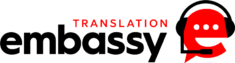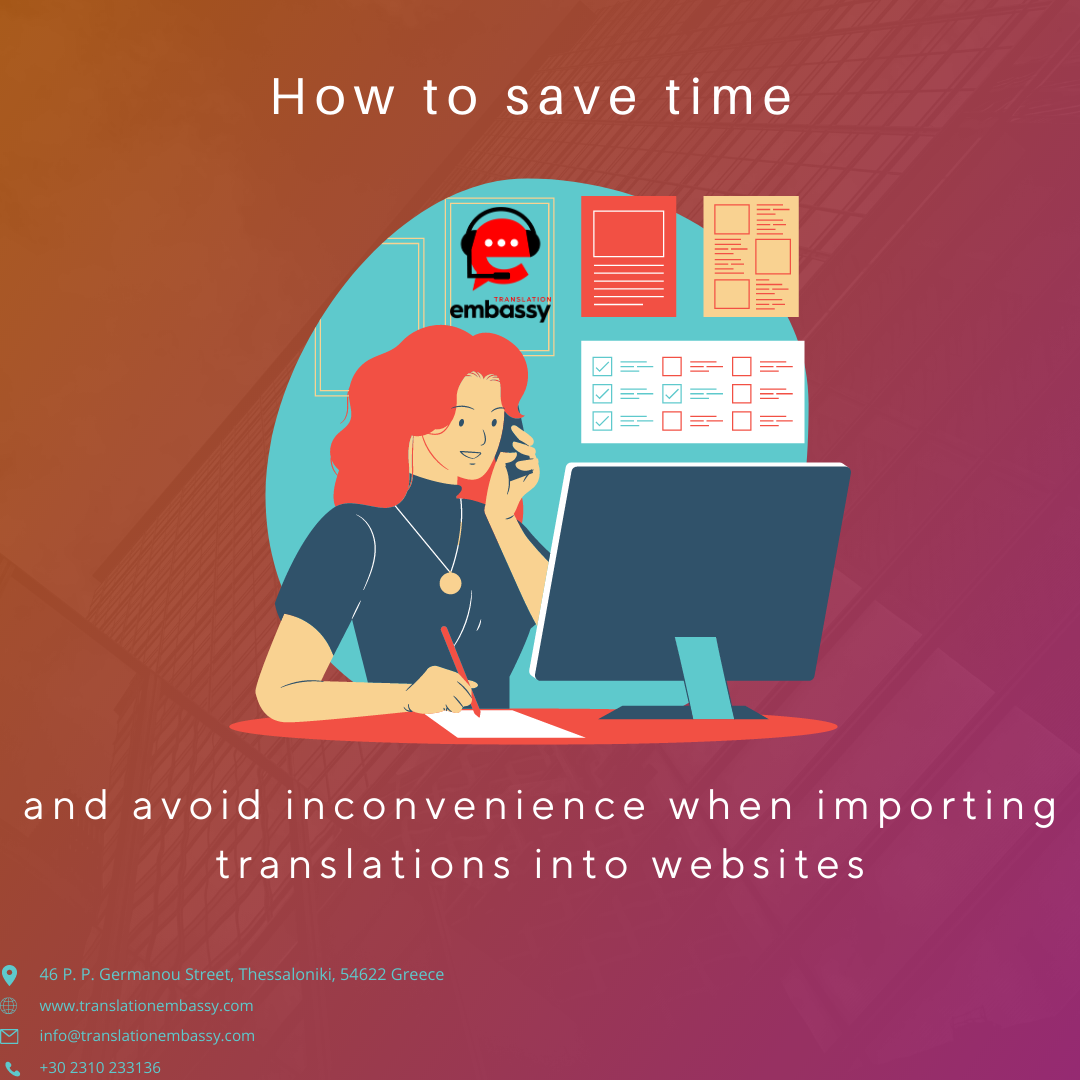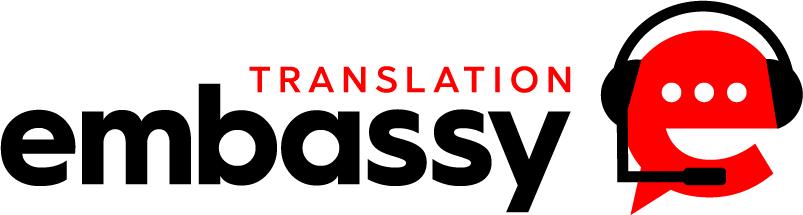By Nanette Agrafioti
If you’re a web developer, then you’ve probably had your fair share of difficulties with inserting translations into web pages, especially if the translation was done in a language you don’t speak. Because, truth be told, if one does not speak the language, all they can do is simply copy and paste the texts, without actually having any sense of whether the sections are put in the right places and in the right way. Not knowing the rules of the language being translated is very likely to result in grammatical and syntactical errors, such as breaking the sentence in the wrong place when changing the line, corruption of special characters and thus of the words’ meaning, etc. Therefore, it is usually necessary for the translator to re-check the translations after they have been inserted on the website.
In these cases, the following is usually done: the translator will send you a screenshot of each individual error, tell you where each one is located, briefly explain what the error is and how to fix it. Then you have to go back to the website, locate one by one the issues mentioned in the screenshots and apply the translator’s corrections. In fact, if something is not clear, you will need to ask the translator back again and wait for their answer in order to continue with the corrections.
So what if we suggested a way to avoid all this inconvenience and save time without having to follow all these steps?
INSERTION OF TRANSLATIONS ON THE WEBSITE BY THE TRANSLATOR
The web management tools that are available today have a simple user interface, which allows for them to be learned by people who are not in your field of web development. These days, as translators, we are familiar with various computer tools in our daily work. So, having completed a short training, we can enter and edit the translations on the website ourselves. This way you neither have to deal with the language issues at all nor communicate with the translator over and over again, wasting time on something they can do alone.
EXAMPLES
Due to personal experience in both ways of working in website translation, it is easy to say which of the two I prefer by comparing two cases.
CASE 1
In a project of translating an online questionnaire for a community of Greek expatriates abroad, after we completed the translation, the client undertook the insertion of the questionnaire on the website, without knowing the Greek language (target language). Naturally, the final version of the questionnaire needed to be checked by us and then we had to report the necessary corrections. The client’s preferred way of doing this was by recording the errors and the corresponding correct versions in an Excel file. This process was both time-consuming and strenuous for all parts. All following steps had to be completed:
- checking each section and subsection on the website,
- detection of errors,
- creating a screenshot for each individual error,
- recording all of them in the Excel file,
- noting the location of each error,
- providing explanations about the type of error,
- giving the right version,
- review of all this information by the client,
- detection of each error based on our instructions,
- reading each description about the type of error,
- correction by inserting the right versions,
- contacting us for clarifications.
CASE 2
Conversely, when the translator has been trained to enter and edit the texts on the website themselves, these steps are significantly reduced.
This is how we worked on our website https://www.translationembassy.com/. There I inserted all the translations into German using the WordPress tool. Inserting the texts and controlling their placement on the website was done very easily and much more quickly through the tool. The need for the developer’s intervention was limited only to technical issues while we took over the implementation and resolution of all linguistic elements ourselves. Furthermore, the review could be carried out at any time and simultaneously with the insertion of the texts, through the “Preview” function available in CMS tools. Therefore, any corrections concerning linguistic issues were made on the spot by us, without the need for additional communication with the developer. As a result, the process was simplified and time and effort was saved by all parties.
CONTACT US TO SAVE TIME AND EFFORT
If you want to benefit from our team’s experience and save time and effort in managing website translations, contact us to discuss how we can work together and help you better accommodate your clients while making your daily work life easier.
————————————————————————————
Nanette Agrafioti holds a degree in Translation from the Ionian University and a Master’s degree in Translation of specialised texts from the Aristotle University of Thessaloniki. She has also studied at universities in England, Ireland and Spain. She frequently attends seminars in various current fields in order to broaden her knowledge and keep up to date with developments in the field of translation and beyond. She has been working as a freelance translator and editor since 2014 and as an in-house translator at Translation Embassy. Since 2013 she lives permanently in Thessaloniki and visits her family in Germany at every opportunity.